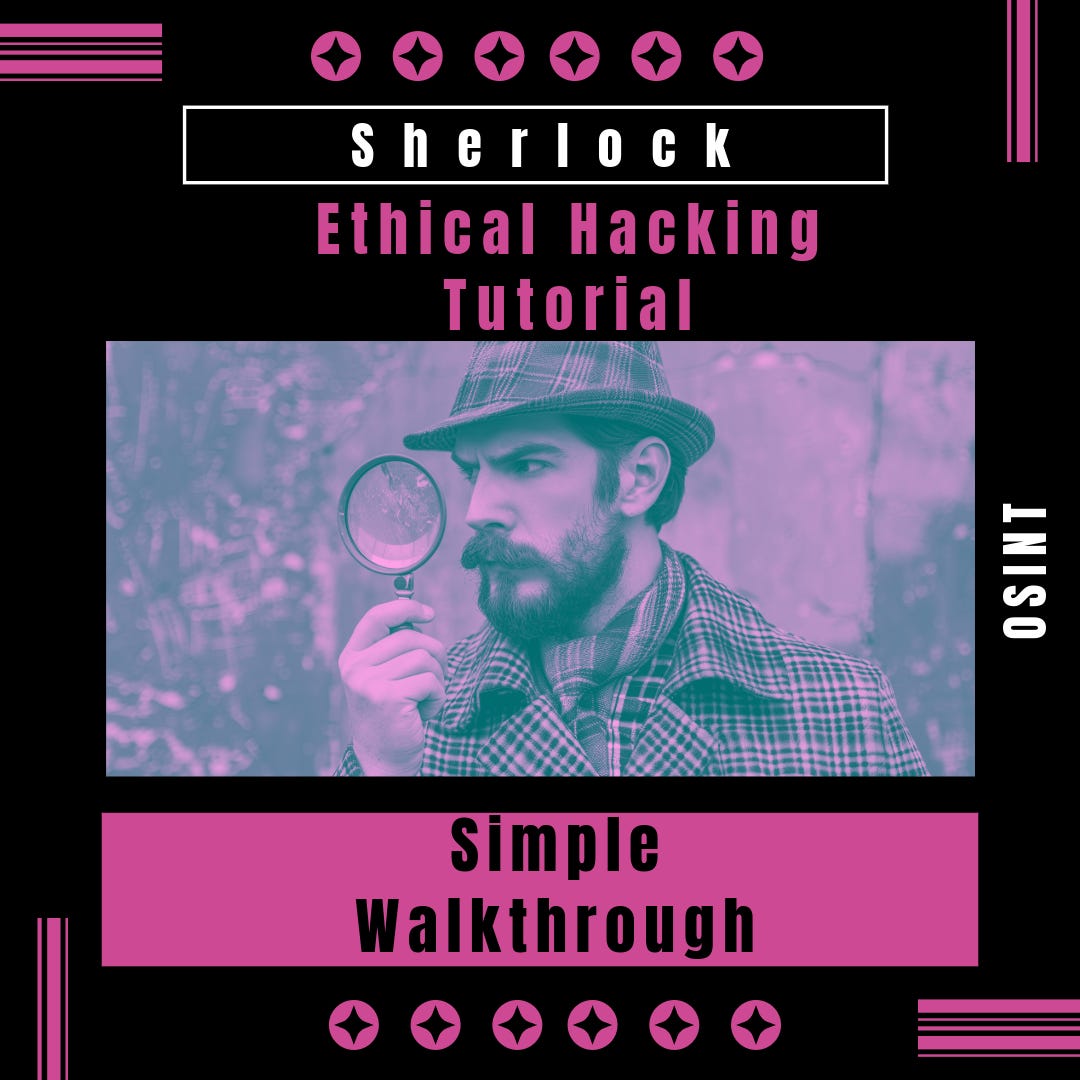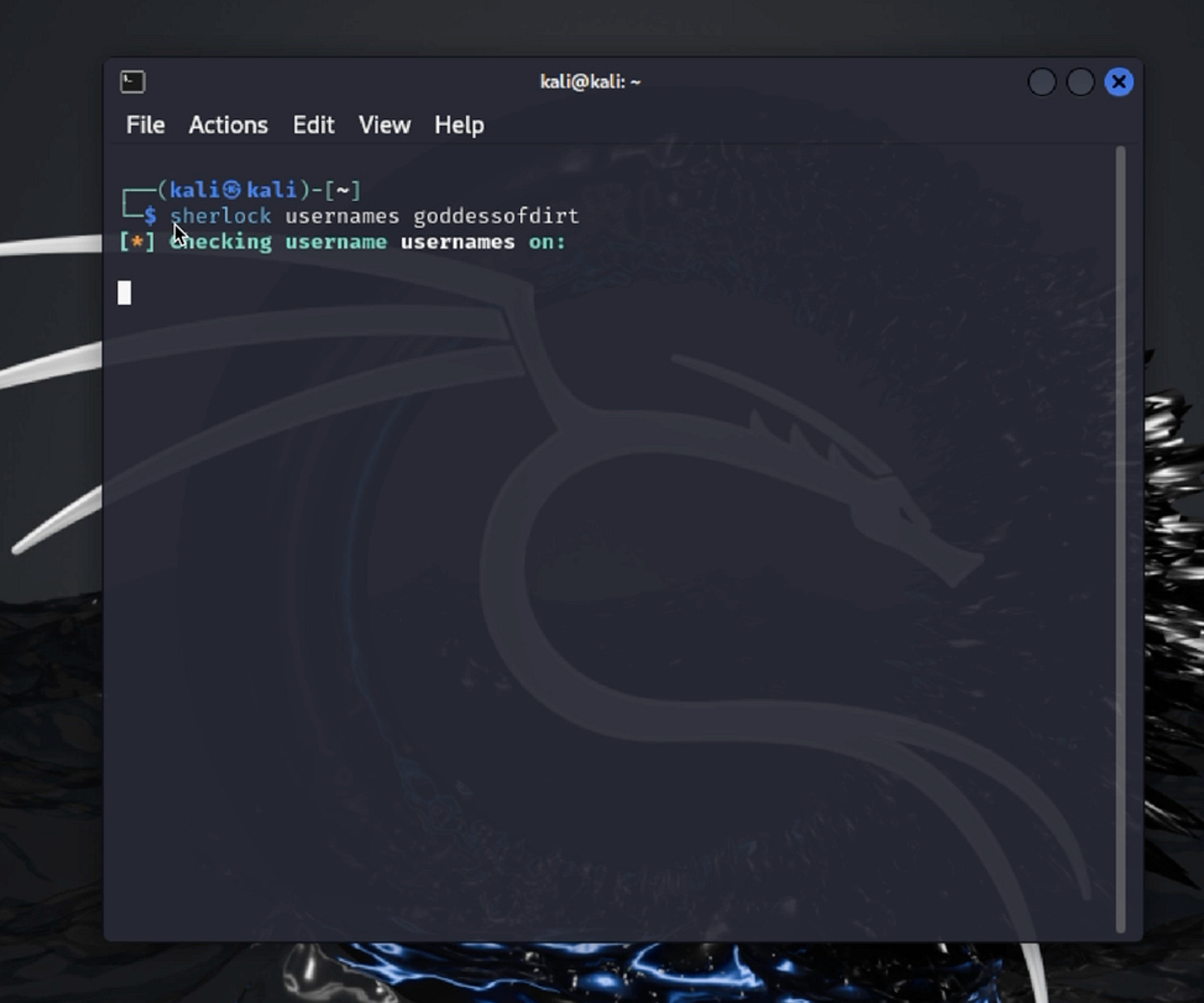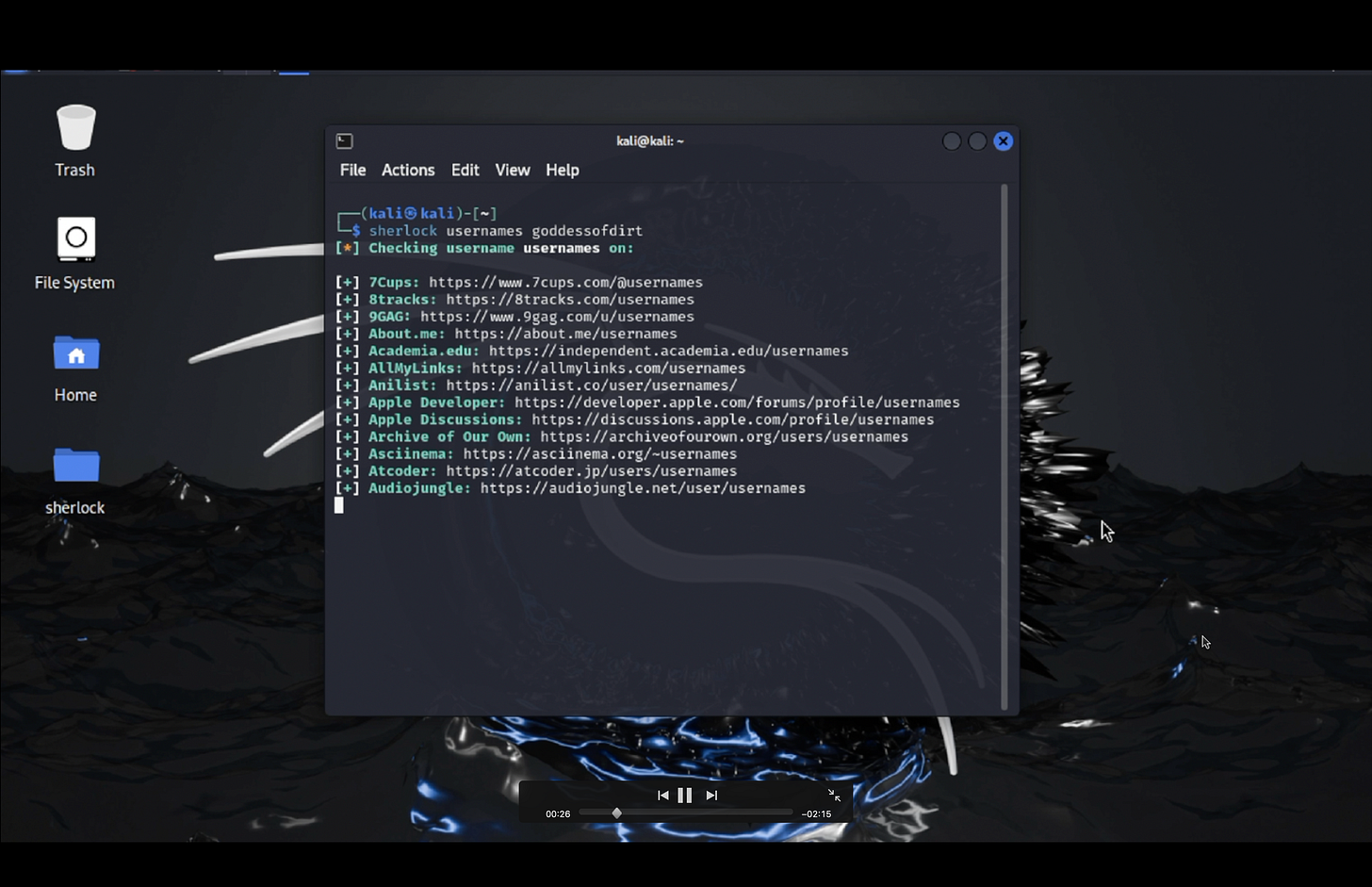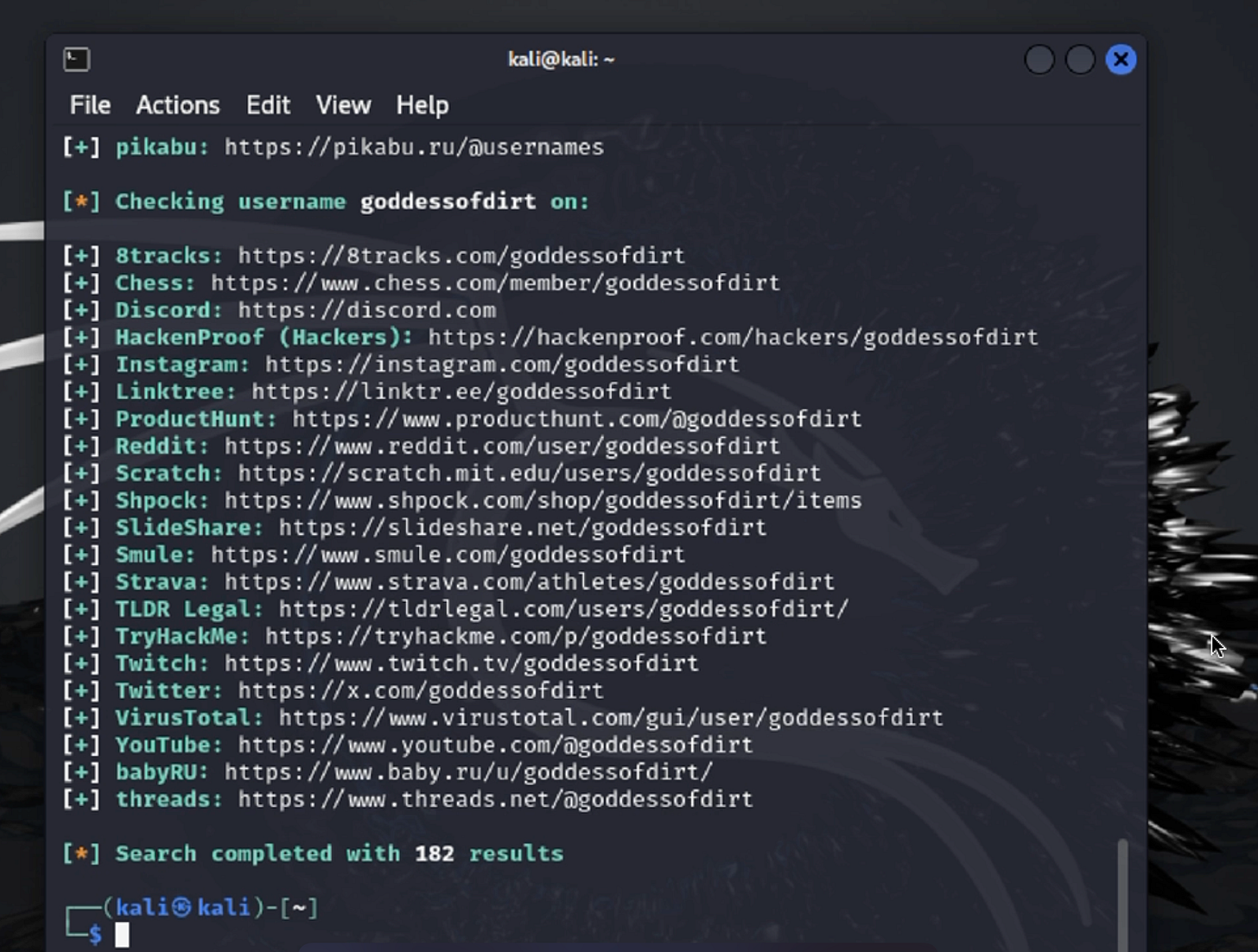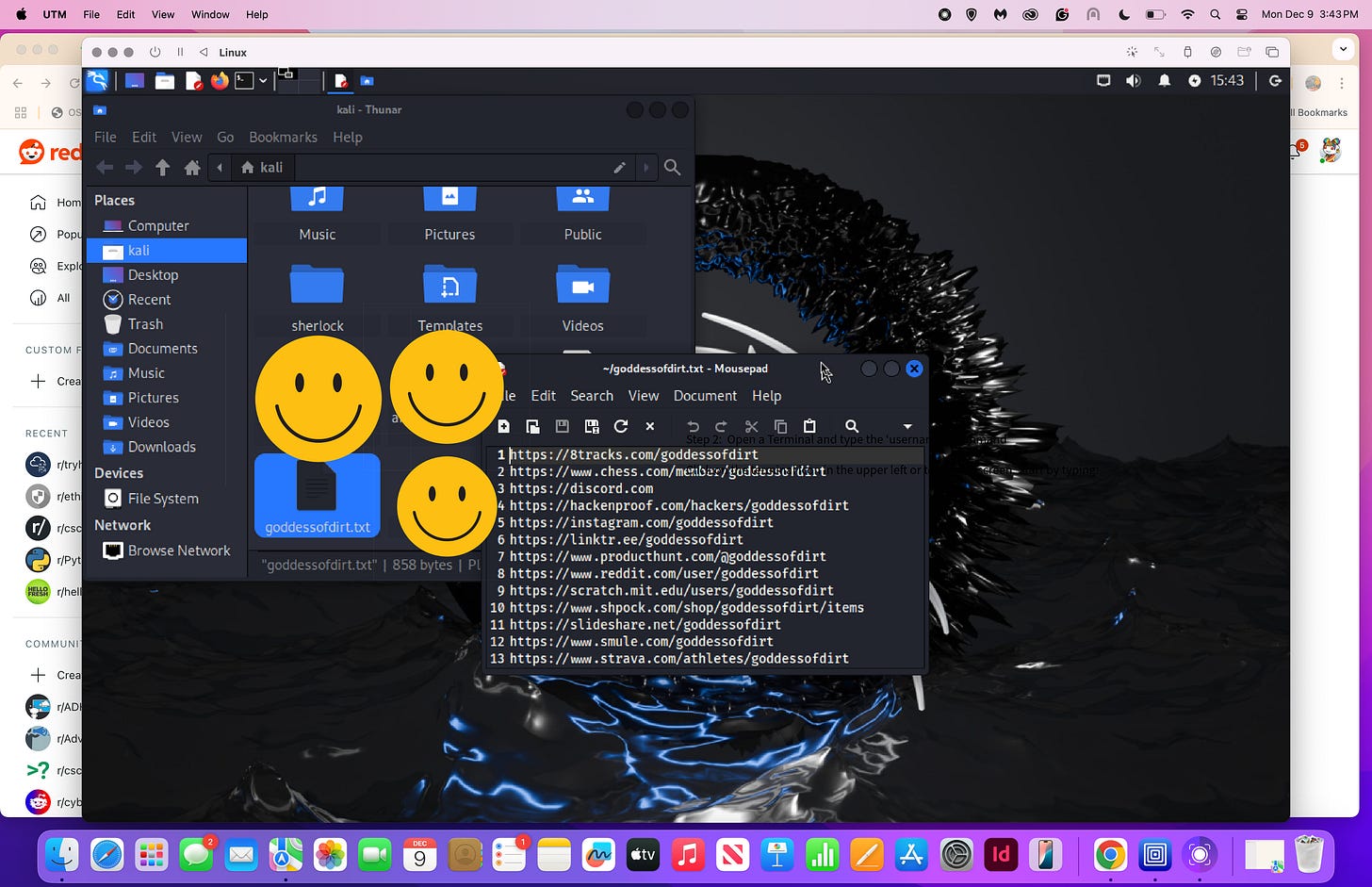OSINT: Exploring Sherlock on Kali Linux
A Beginner’s Walkthrough
A Beginner’s Walkthrough: Sherlock on Kali Linux
When it comes to digital investigations or OSINT (Open Source Intelligence), finding a person’s online footprint is a crucial step. Sherlock, an OSINT tool, simplifies this process by scouring the web for usernames across multiple platforms. Whether you’re a cybersecurity enthusiast, ethical hacker, or investigator, this guide will walk you through using Sherlock on Kali Linux.
What is Sherlock?
Sherlock is an open-source Python-based tool designed to identify user accounts on social networks and websites. By inputting a username, it cross-references the name on over 300 platforms and provides you with a list of active accounts.
Step 1: Sherlock on Kali Linux
Sherlock comes installed on Kali Linux. However, here are additional options for installation if you need additional assistance.
Step 2: Open a Terminal and type the ‘usernames’ command
Click on the terminal icon in the upper left or top of the screen. Start by typing:
‘sherlock usernames <username>’
Step 3: Wait for content to generate
Step 4: Navigate to .txt file
Sherlock creates a .txt file for your results. These can be exported into another program or it can be retained for your records.
Conclusion
Sherlock is a lightweight yet powerful OSINT tool for uncovering online footprints. Its ease of use and comprehensive platform coverage make it a must-have in any cybersecurity professional's toolkit. Whether you're hunting for a missing piece of information or conducting an investigation, Sherlock on Kali Linux is a reliable ally.
Happy hunting, and remember to practice responsible OSINT!
If you have enjoyed this tutorial, please buy me a coffee!